Awards May 02, 2017
9 Tips for Holding Better Meetings
How to maximize – not max out – your staff’s time together.
“We don’t have enough meetings,” said no one ever. Meetings can take up an inordinately large part of the day, even up to 75% of it according to some research. Burnout and employees completely zoning out can be a real concern.

Still, meetings are where things happen. They play a critical role in a company’s success, keeping staffers informed, up to date and, most importantly, are the place where important business decisions are hashed out. Discussing different perspectives on a variety of things can build teamwork – a necessary part of any good firm.
Of course, when you call a meeting, you need to be mindful that attendees’ time is precious. “My employees love meetings as long as they’re productive. Whether internal or with suppliers, employees hate wasting their time,” says Kevin Scharnek, president of 14 West (asi/197200).
We polled industry execs and management experts to get their best advice for running effective meetings, taking minimal time and achieving maximum results.
1. Wait, Do You Even Need a Meeting?
The most important question to ask upfront: “Is this meeting necessary?” or can the issue be resolved by a phone call, text or email? “I only set meetings when I absolutely have to, typically when debating data or making decisions,” says Shamini Peter, COO at Axis Promotions (asi/128263). “There must be an outcome.”
Ask yourself, “What’s the goal of the meeting?” Then fill in this blank: “At the end of the meeting we will have ______,” says Maura Thomas, founder of RegainYourTime.com. Once you determine the objective, you can set a meeting plan.
2. Set an Agenda
Circulating an agenda lets attendees see what will be discussed and allows them to prepare questions, gather info and be ready to contribute. This also lets employees add their own notes to help answer your concerns and questions, as well as bring up any topics they consider relevant, says executive coach Stephanie Chung.
Gina Barreca, the director of marketing at Vantage Apparel (asi/93390), likes to set a clear and concise agenda, and keeps the group as tight as possible. “I don’t try to accomplish too much at one meeting, and I like to keep the group small to encourage sharing and participation,” she says.
Barreca typically sends a meeting invitation through Outlook, outlining the objectives of the meeting, letting employees know what information they need to bring, and what’s expected of them. She tries to give at least 24 hours’ notice. “I want them to have time to prepare, and I don’t want to interrupt their regular work flow,” she says.
Peter prefers to keep things streamlined, as well. “This isn’t the time to bring in new issues, but rather, to discuss the ones that have been outlined in the agenda,” she says. Mitch Mounger, CEO of Sunrise Identity (asi/339206), conducts weekly sales meetings, a leadership meeting and specific team meetings, which are set up on a recurring calendar in Outlook. Once each attendee receives his/her agenda, they’re expected to send topics prior to the meeting, he notes.
Signet’s Meeting Mantra
 While Signet Inc. (asi/329220) holds meetings all the time, its monthly all-employee meeting serves to reinforce the company’s mission and to let its employees know “they all matter,” says CEO Elizabeth Tate.
While Signet Inc. (asi/329220) holds meetings all the time, its monthly all-employee meeting serves to reinforce the company’s mission and to let its employees know “they all matter,” says CEO Elizabeth Tate.
Signet’s approximately 46 employees can all fit in one room, and any employees working remotely are conferenced in. An agenda form is sent to department heads two weeks ahead of the meeting asking for their input for discussion.
The meeting lasts exactly one hour and always follows a format of informing, recognizing, celebrating, tracking results and seeking input, says Tate.
“It’s very much a ‘feel good’ meeting, although there’s also discussion about any issues that might have come up and how they were resolved,” she says. Signet fills employees in on major developments in each department, monthly sales and lets them know about upcoming events. Anniversaries and birthdays are acknowledged, customer kudos are shared, and “people are happy to be there,” says Tate.
Signet amps up the excitement – and makes sure people are paying attention – by incorporating fun activities, like prize drawings. The meeting ends with a popular “Mystery Employee” contest, where employees have to guess who the featured staffer is, through clues like baby pictures, life story, teaser photos and fun facts.
3. Curate an Attendee List
Be selective when deciding who should attend a meeting. “Don’t invite anyone that’s not involved in what you’re discussing,” says Lou Diamond, founder and CEO of consultancy Thrive. “They need to be there to learn or to contribute.”
Peter only asks people “who will contribute to the debate or outcome. The biggest challenge companies have is decision-making, and at my meetings, I aim to make decisions and move forward.”
Less is more, according to Chung. Only invite those who need to be involved, she suggests, adding, “If you’re part of it, you better participate.”
4. Keep It Short
In meetings, speed is your friend.
“Be brief, be bright, be gone,” says Diamond. “I believe you don’t need more than a half hour to cover every topic.” In fact, if you can’t get it done in that timeframe, you may need to set a separate meeting.
Another rule to follow: Start on time. “Make it clear you will start on time whether they’re there or not,” says Diamond. It sends a message that you’re respecting everyone else’s time, he adds.
If your meeting looks like it’ll run longer than Diamond’s ideal 30-minute timeframe, he suggests giving participants a two-minute warning before closing. Ask if there’s anything that needs to be addressed that wasn’t in the agenda, Diamond says. Conversely, if a meeting ends sooner than planned, then end the meeting there.
Mounger aims to keep his meetings to under an hour. “We start meetings on the :05’s and end on the :55’s of the hour, to allow people to get settled and then to make it to their next appointments on time,” he says.
Videoconferencing Tips
 Lou Diamond, founder and CEO of consultancy Thrive, gives advice for remotely participating in meetings.
Lou Diamond, founder and CEO of consultancy Thrive, gives advice for remotely participating in meetings.
- Dress professionally as if you’ll be at the meeting in person. Don’t wear T-shirts or sweats.
- If you’re sick, shut off the videocam.
- If you’re navigating the online meeting, turn off all personal alerts and instant messages. “There’s nothing worse than seeing a personal message pop up during the meeting,” says Diamond.
- Put your phone on mute to eliminate background noise.
5. Change Things Up
While it’s important to have structure at meetings, some variety is a good thing. “Don’t do the same thing the same way – vary it meeting to meeting,” says Diamond, adding “flip it on its end.” He suggests bringing up the most relevant and timely topic first, as well as mixing up who leads the meeting.
“If meetings get too routine, or the same format is used, people lose focus,” says Barreca, who tries to add something engaging and visual in her meetings. She’s used a “Show and Tell” game to debut product samples and decorating techniques, which was well received by her staff. “It was fun for other departments, such as accounting, to see what products we’re promoting and learn about things outside of their own job description,” she says.
Recently Vantage played a trivia game at a managers meeting that included other departments, and it was a great way to involve and connect all the participants. ”People loved it and asked what game we’ll play at the next one,” says Barreca.
6. Leverage Certain Tech
Traditionally, meetings have been held in person, around a conference table. But today, people’s packed schedules, travel time and divergent locations make these meetings costly and hard to coordinate. That’s why virtual meetings are now the norm for many companies.
“Technology allows for meetings to happen more easily in terms of scheduling and also shortens the prep time needed, as all of the data, research and information can be uploaded and available for participants to view on line,” says Scott Edidin, VP of sales for Logomark (asi/67866). Also, having graphics available during the call keeps employees engaged and is a visual reinforcement of the message, he adds.
Edidin conducts two sales meetings a month via online conference calls with his reps who are scattered throughout the country, as well as larger scale meetings with Logomark customers. He uses online providers like Zoom and GoToMeeting, which allow him to incorporate PowerPoint, video and live training on his calls.
Sunrise Identity uses collaboration software called Confluence to help keep meetings on track. “It allows us to view the agenda and any documents required,” says Mounger. Vantage also encourages technology use. Several projects Barreca’s involved with are inter-departmental, so staffers use planning software to put notes in during the meeting and to keep track of project developments. Her team uses the Internet for inspiration. “Lots of what we talk about is web-driven,” she says.
A last thought on tech: Chung recommends making hard copies of visual aids in case internet connection is spotty, or your PowerPoint disappears.
7. Keep Phones at a Distance
Phones at meetings, on the other hand, are one form of technology that gets mixed support. “In a smaller group, I’m OK with a phone on the table, as long as it’s not visibly distracting from the discussion at hand,” says Barreca.
Axis’ Peter doesn’t bring her phone to meetings, and she prefers people put theirs away if possible, to maintain a personal touch during the session. “When you’re on technology, you’re not communicating to the person beside you,” she says.
Taking a call or texting during a meeting can be very distracting, but having a laptop to take notes can be necessary for some people, says Chung. If you don’t plan on using the phone, but want to have it during the meeting, she suggests keeping it in your pocket or face-down on the table.
While he favors technology as a tool, “Phones are a distraction,” says Edidin. “In a short 30-40 minute meeting I need 100% attention.”
Staying on Track
Despite everyone’s best efforts, sometimes meetings veer off track. What can you do to bring the meeting back and keep it moving along?
When faced with emotional personalities, Shamini Peter, COO at Axis Promotions (asi/128263), allows people to have their say, but she politely turns back to the matter at hand: “I see what you mean,” before segueing back to the agenda.
 When Scott Edidin, VP of sales at Logomark (asi/67866), feels a meeting is at risk of being hijacked by a strong individual, “I speak to the facts and relate it to the point that person is trying to make. I take the emotion out of the discussion.” Edidin stays calm, which usually “disarms” the person. If that fails, he’ll say: “This is getting us off schedule,” and makes a plan to discuss the matter at another time.
When Scott Edidin, VP of sales at Logomark (asi/67866), feels a meeting is at risk of being hijacked by a strong individual, “I speak to the facts and relate it to the point that person is trying to make. I take the emotion out of the discussion.” Edidin stays calm, which usually “disarms” the person. If that fails, he’ll say: “This is getting us off schedule,” and makes a plan to discuss the matter at another time.
Sunrise Identity (asi/339206) has its own unique way of heading off these scenarios. “All meetings start with ground rules and a ‘safe word’ to be used by anyone to let the group know that we’re getting off track,” says CEO Mitch Mounger (pictured), adding, “The safe word gets used fairly often as we often get off track.” One recent safe word? “Cowabunga!”
8. Encourage Questions
How should you handle the inevitable questions that come up during discussion, without running over on time or getting off topic? “It’s helpful to end each item on the agenda with a question like, ‘Does anybody have questions?’” says Chung. This way, the information is fresh in everyone’s mind and you can discuss it in-depth until people are ready to move on to the next topic, she explains.
Edidin likes getting questions during his calls. “Raise a hand, click a button or blurt it out – I welcome them,” he says. Not everyone writes their questions down, and if they wait until the end, they may forget what they wanted to ask. “I want participation from everyone.”
Barreca says her meetings are informal and can easily absorb questions. “We encourage participation and questions. We do working session meetings,” she says.
When running meetings with clients, Scharnek likes to ask questions first, about their brand, upcoming promotional needs, sales goals and how they motivate their employees and salespeople. Then he tailors his presentation to what he’s learned about them.
9. Close With a Purpose
When closing a meeting, consultant Karen Lawson recommends the following: Announce conclusions or solutions, set action plans (due dates, responsibilities and accountabilities), evaluate the meeting and set a time and date for the next one.
“I always reiterate what our decision is, and ask if everyone is on the same page,” says Peter. “Then we go over the next steps, who is responsible for what, and when the objectives will be accomplished.” Minutes are sent out following the meeting to all attendees, spelling out the action items.
Edidin doesn’t consider a meeting effective unless there is “follow-up and follow through. We determine at our meetings what needs to happen, what progress should be made, and an expected time frame. If people don’t follow through, the meeting was a time waster.”
Lastly, don’t forget to acknowledge positive developments. “Great leaders should allocate time, typically at the end of the meeting, to recognize great accomplishments or celebrate the win,” says Diamond. “Make it an agenda item.”
The Power of Bitmojis
 Bitmojis, those personalized emojis that can be created to look like cartoon versions of yourself, are creeping into the business world as a fun way to energize emails and generate interest in meetings and projects.
Bitmojis, those personalized emojis that can be created to look like cartoon versions of yourself, are creeping into the business world as a fun way to energize emails and generate interest in meetings and projects.
Bitmojis can be customized and easily inserted into Gmail, Messenger and pretty much anywhere you communicate on the web. They lend a fun and personal touch when sending an email or text to set up a meeting. For example, someone might send a bitmoji with the message “Rise and Shine” to remind participants a meeting is imminent.
“A couple of us use them for our online project sharing profiles,” says Gina Barreca, director of marketing at Vantage Apparel (asi/93390). She also likes to send her bitmoji avatar in emails. “It’s a great way to add a little character in a business environment.”
For those meetings that have a majority of millennials attending, executive coach Stephanie Chung says bitmojis are “very fun and trendy.” In fact, one of Chung’s clients has created bitmojis for all of her employees and uses them to add a little humor to the meetings.
– Email: jerickson@asicentral.com
Sponsored Content
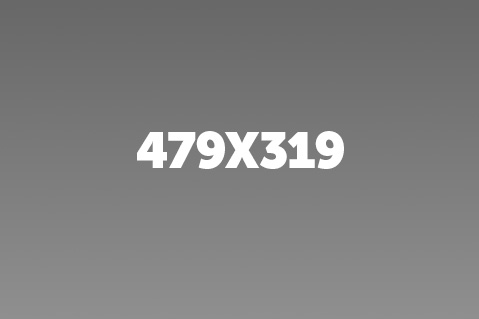
Increase Productivity And Enhance Your Customer’s Brand
ANTI-FATIGUE Anti-fatigue mats are a great solution for a variety of applications....

The Perfect Banner For Every Situation
To close a sale, you need to direct your client to the perfect solution for their...
SPONSORED BY:
Wholesale Banners Online

5 Terms That Will Increase Your Performance Workwear Sales
When you present workwear, buyers want to hear how the apparel will perform on the...




